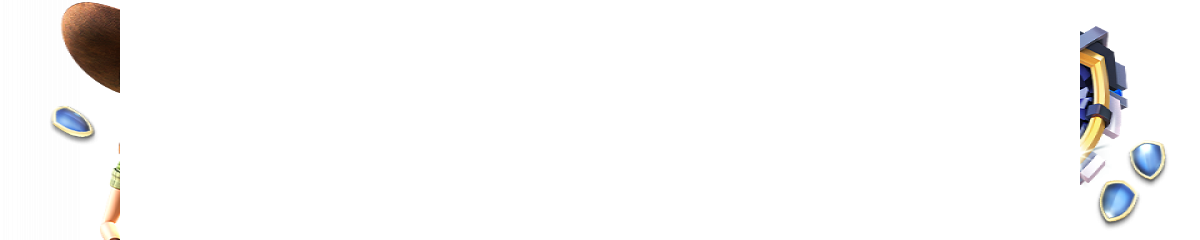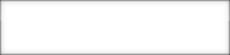youdagames.com
...time to play!
FAQ
How do I purchase a game?
Answer
You can do it by buying it directly or by upgrading from a trial or demo version of the game. When your order is completed you will get an email with all the information you need. This email contains your license key to unlock your game.If you did not download and install the free trial yet, you can download your game via the downloadlink in your email, or download it via the Free Download option on the website.
After you installed your game, there is one thing left to do; enter your licensekey in your game and you have unlocked the full version!
Please save your license key (or the email containing it) in a safe location. If you decide to reinstall the game, you will be able to use it again.
Note: PC and Mac versions of one and the same game are considered as two different products. Before you proceed to checkout, please make sure you’ve chosen the version compatible with your OS.
I did not get any confirmation email. What should I do?
Answer
Despite that we are whitelisted with the main mailproviders it might be that our email got caught in your spam/junk mail. Please check if you can find the email there. If not, please fill in our contactform with all the information you have and we will resend the key.Can I try a game before buying?
Answer
Yes you can! You can download the “free download” from Youdagames.com. This is a 1 hour trial. When this version expires, you can purchase the game and continue where your trial ended.You are also able to play a demo of some of our games online. You can play the Online demo by clicking “play online” on the gamepage on Youdagames.com.
Please note you need to have an Adobe Flash plugin installed to play the Online games. You can download Flashplayer here: http://get.adobe.com/flashplayer/
I had a key, but i lost it! How to get it back?
Answer
First you can check if you still have your Order e-mail, the key should be in there.If you lost your email, please fill in our contactform.
Please make sure you give us as much info as possible, so we can send you a new key quickly.
Can I get a my game on CD?
Answer
At this moment its not possible to order a backup CD for your order. We are working on this.I ordered a game but I did not receive my CD!
Answer
The game we sell is by default only a download product. You will only get a CD if you specifically ordered a CD.If you did order a CD for your game, it can take up to 6 weeks to receive it. If you did not get anything after these 6 weeks, please send us your order details via the contactform.
Is my favorite game also available for Mac?
Answer
Several, but not all games are available for Mac. You can check if the game of your choice is available for Mac by checking the icon next to the game name on the product page, or in our MAC section.Can i get a refund for my purchase?
Answer
First we will try to solve your problem. If we cannot solve the issue, we will offer you another game as a replacement, or refund your order within 30 days after purchase.If you've mistakenly purchased a PC version instead of Mac version of the game (or vice-versa) and would like to change it, we will refund the mistakenly purchased version of game after you’ve purchased the version (PC or Mac) you need.
We also offer refunds on duplicate game orders.
We do not refund orders when you simply change your mind. We offer free trials for our games to ensure compatibility with your system and you can try if you really like the game
We will also not refund your order when you do not provide us with detailed information about the problem you experience with the game, which prevents us from investigating the problem and fix it.
Youdagames Support has not yet sent an answer to my question, what do I do now?
Answer
We try our best to answer all questions within 2 working days. If we haven't answered within these days, please resend your question.How can I subscribe/unsubscribe to the Youdagames newsletter?
Answer
You can subscribe to the Youdagames newsletter here: http://www.youdagames.com/newsletterYou are able to unsubscribe by clicking unsubscribe at the bottom of the newsletter.